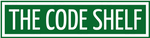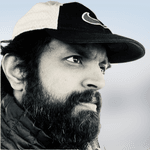How to implement scheduler in Java using Spring boot

How to implement Scheduler in Java using Spring boot
Introduction
There would be a recurring task that the application or the support engineer needs to perform on a daily/weekly or any specific interval basis. One of the most common method followed for this task is setting up a Cron job in the OS. But what if you do not have a scheduler feature in your OS , Or what if you do not want to tie-up you application to a OS specific feature , Spring-boot is here for your rescue.
It’s often necessary to perform tasks at specific intervals or on a predetermined schedule. This could include tasks such as sending emails, cleaning up old data, or running reports. To automate these tasks, Java developers can use the scheduler feature in Spring Boot.
Spring Boot is a popular Java-based framework that simplifies the development of stand-alone, production-grade applications. One of the many useful features it offers is the ability to schedule tasks using the @Scheduled annotation. This annotation can be added to any method in your application, allowing you to specify the frequency at which the task should run.
In this tutorial, we will explore the basics of using the scheduler feature in Spring Boot, including how to configure and run scheduled tasks.
Setting Up the Spring Boot Scheduler
To use the scheduler feature in Spring Boot, you will need to:
- Add the spring-boot-starter-aop dependency to your project. This dependency enables the use of the @Scheduled annotation.
- Create a method in your application and annotate it with @Scheduled. You can specify the frequency at which the task should run using cron expressions or fixed rate/delay intervals.
For example, the following code schedules a task to run every minute:
@Scheduled(cron = "0 * * * * *")
public void scheduleTask() {
System.out.println("Saying Hello!");
}
The expression used in the scueduler annotation is called Cron expressions. Here is a cheat sheet for Cron Expressions
You can also use the fixedRate and fixedDelay parameters to specify the interval at which the task should run.
For example:
@Scheduled(fixedRate = 60000) // runs every minute
public void scheduleTask() {
System.out.println("Moving files from temp to /opt/temp-backup folder");
}
@Scheduled(fixedDelay = 60000) // runs every minute
public void scheduleTask() {
System.out.println("Cleaning up temp files");
}
- Enable scheduling in your application by adding the @EnableScheduling annotation to one of your configuration classes or by using the spring.main.enable-scheduling property in your application.properties file.
@SpringBootApplication
@EnableScheduling
public class SpringBootSchedulerTutorialApp{
}
- Run your application and the scheduled task will begin running at the specified interval.
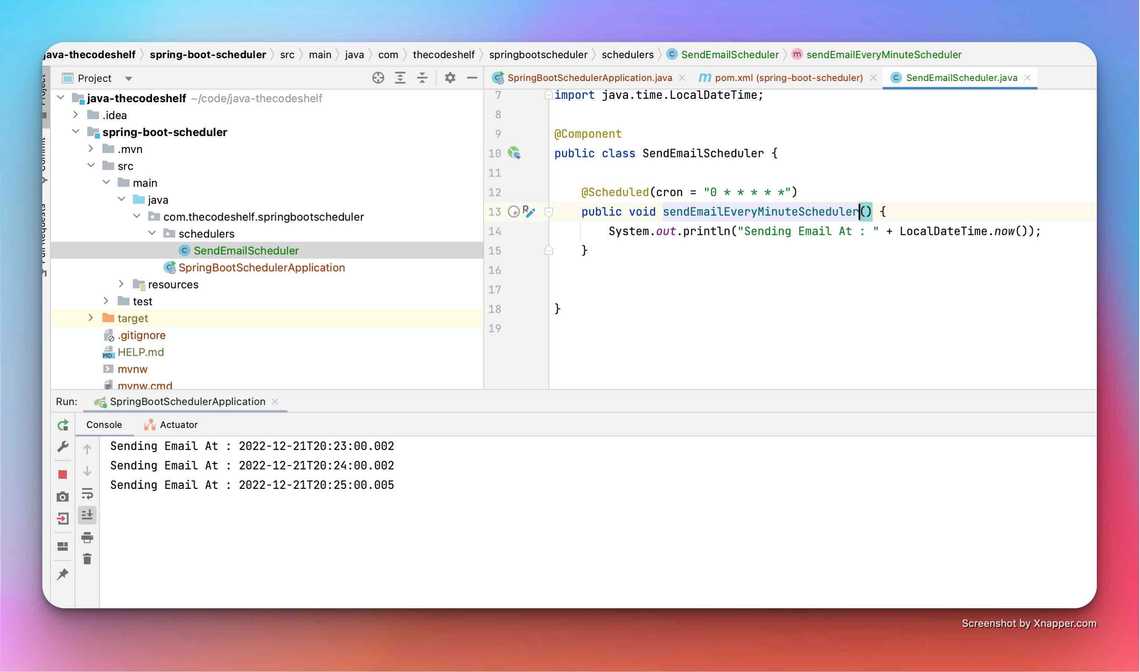
Turn Off concurrent run ( execution of multiple jobs at once ) using
@Scheduled(concurrent = false)
Code is available here : GitHub Project
Happy Coding !
Table Of Contents
Related Posts
Quick Links
Legal Stuff